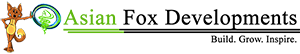Live Chat |
|
How to enable SSH/Shell Access in cPanel - How to Enable SSH via cPanel
Posted by Asian Fox Developments - Support Department on 21 May 2015 09:26 AM
|
|
|
You can enable the SSH access from your cPanel -> Advanced Section -> SSH/Shell Access. Once you open the corresponding section, you can generate a new pair of SSH keys. You will need these keys in order to configure an SSH connection from your local computer to the server. The public key is saved on the server and you will have to insert the private in your local SSH software.
You should enter your first name, last name and e-mail account. You can generate a random pass phrase or enter a chosen one. Write it down. You will need it in order to establish the SSH connection. In the Allowed IP address field set the IP from which you want to establish the SSH connection. You can find it once you open the http://whatismyip.com/ URL in your web browser. Once you are ready, click on the Generate button. If you already have an SSH pair, you can directly paste the public key in the Public Key text window. Enter the Allowed IP address and Upload button. In the Manage Current keys section you can view the details for the allowed SSH connections. You can check the corresponding comments, a part of the public key and the allowed IPs.
You can remove all the SSH keys or just a chosen one. You can add more IPs through the Add IP link. Paste the new IP in the visualized field and click on the Add IP button.
By clicking on the Private Key link you will see the DSA Private Key. It is required in the client's SSH software in order to proceed with the SSH connection.
| |
|
|