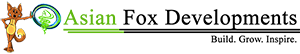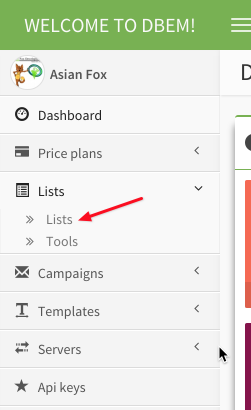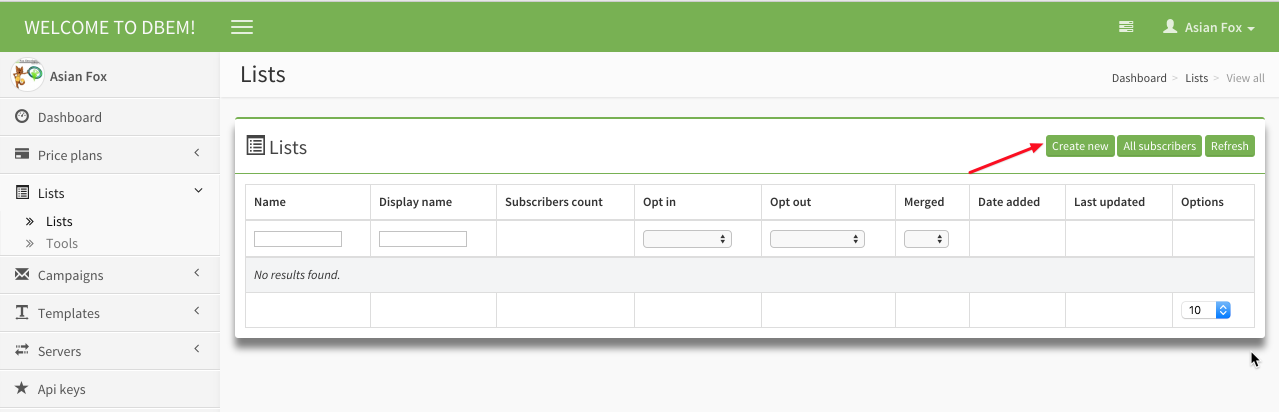Live Chat |
Knowledgebase
|
How to create a list?
Posted by Asian Fox Developments - Support Department on 29 November 2015 12:33 AM
|
|
|
- Login to your DBEM - Designer Bulk Email Marketing account (http://dbem.asianfoxdevelopments.com) - Click the Lists dropdown from main menu, then select the Lists - Click Create new button
- You will be redircted to Create new list page - Fill all the required information and click Save changes. | |
|
|
Comments (0)