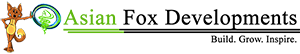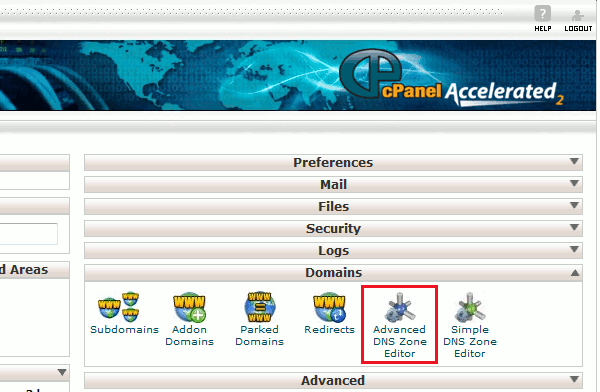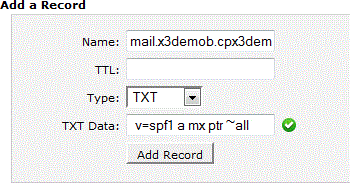|
How to add a SPF record in cPanel / WHM?
Posted by Asian Fox Developments - Support Department on 11 December 2015 09:10 PM
|
Access the DNS Zone Editor
- Login to your cPanel
- In the Domains section, click on the Advanced DNS Zone Editor icon.
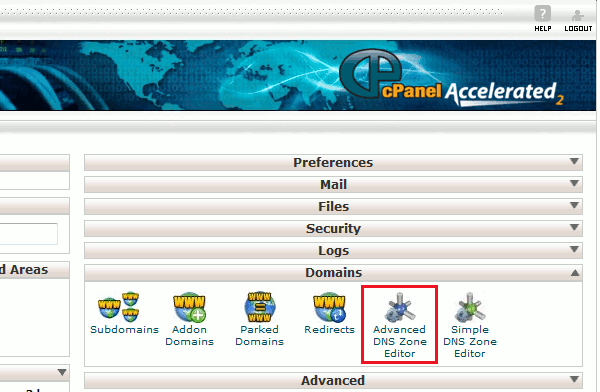
Create a SPF record
- Go to Add a record (or edit your record if you already have one).
- Name: enter the name of your domain or subdomain used in your sender e-mail address.
- TTL: enter 14400
- Type: select TXT
- TXT Data: Enter your SPF record (e.g. v=spf1 a mx ~all)
- Click Add Record to save your modifications
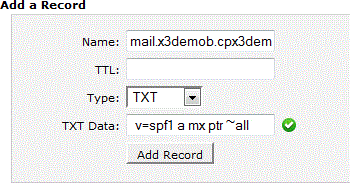
|
 (5 vote(s)) (5 vote(s)) Helpful  Not helpful
|